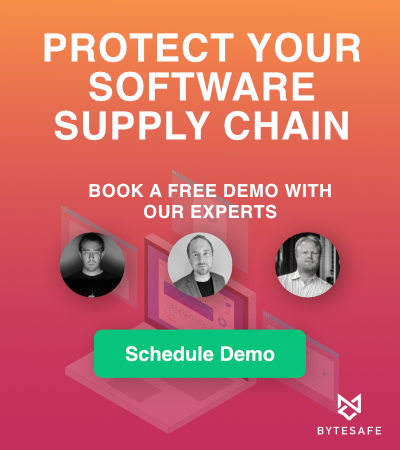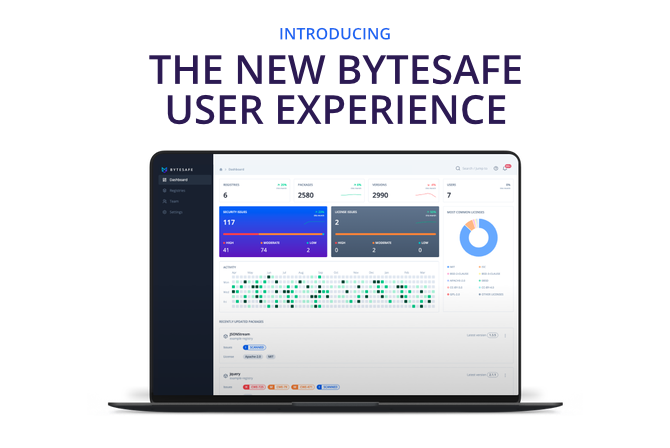
We are happy to introduce what our team has been working on for the last couple of months: A complete makeover of all user facing aspects of Bytesafe together with new dashboards for all key information of the packages you depend on.
We know that your code is your business. That is why we want you to have an accessible single source of truth for all your own npm packages and external dependencies. With the improved Bytesafe user experience it’s even easier to know and trust the code you use. You can continue focus on your core business and being as productive as possible.
With the new design we’ve kept the simplicity, improved on existing workflows and put security and license issues even more in the spotlight. And perhaps most importantly: relevant metrics for your registries are readily available for you at all times with the new dashboard for both single registries and your whole workspace. Quickly identify what needs to be fixed and remedy it accordingly!
Introduction to the new design
The new design has been made from ground up with the goal to improve user experience, improve the usability on different platforms and better highlight key metrics and information about the packages you depend on.
Simplicity and use a consistent design
A fundamental part of Bytesafe has always been simplicity and making information accessible for everyone in your team. We’ve kept the simplicity and added to the usability with improved consistency in navigation, naming conventions and workflows. Users should find it is easy to access the information they need and navigate the pages.
Shifting left to find and fix issues easily
Security is a team effort. Gone are the days when security experts were isolated from developers. With the new design it’s even easier to setup Bytesafe to increase security for your entire organization regardless of experience levels. By shifting left, issues can be found and fixed before it’s too late.
Reduce noise
With projects on average having around 200 dependencies (and sometimes as many as thousands) there’s a lot of information to be found in Bytesafe regarding your software supply chain. Scrolling hundreds of dependencies is not particularly fun or effective. So we’ve replaced the long package lists and instead introduced Dashboards that contain all relevant information and issues. If you want to find a specific package you simply search for it instead.
Information accessible for everyone - business stakeholders too
Even though Bytesafe is a developer tool, we know collaboration within and across teams is crucial. So when stakeholders, CTOs, compliance officers and others want to know where you stand in terms of risk exposure, dashboards contain the information you need. Identify key metrics, trends and with just a click get more information and plan what issues need to be remediated.
Design walkthrough
The new design has quite a few improvements compared to the previous design. Below are a few highlights. To find out for yourself, create a free account to try for yourself and to secure your dependencies.
Bytesafe Dashboards
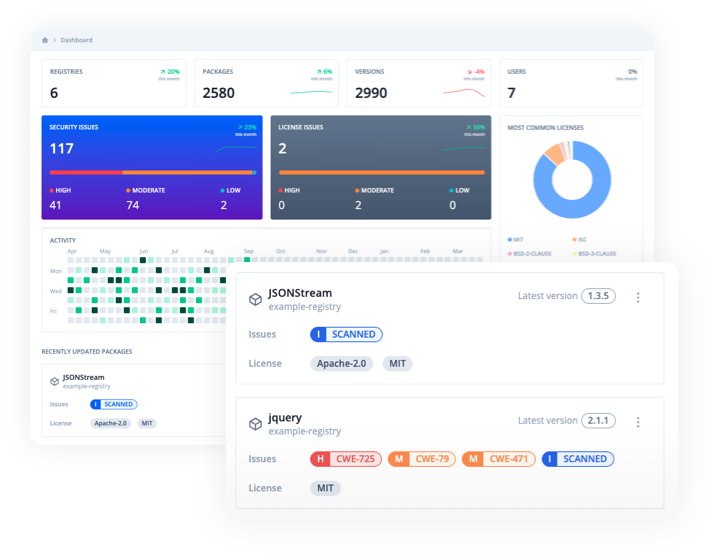
Dashboards provide noise free information for the security and license issues that need your attention. Coupled with information on recent activity, registries, packages, versions and trends this allows for you to stay in control over what happens with your package supply chain. Metrics are available both for individual registries as well as aggregated metrics for your whole workspace.
Dashboards make it easier for your teams to understand both risks and changes to your package dependencies, regardless if you are a developer, security, QA or from the business side.
Protect your whole organization from malicious packages
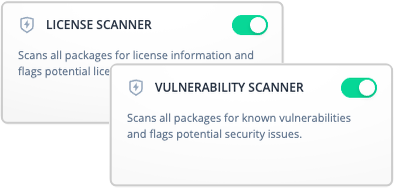
Bytesafe allows you to block malicious packages and be notified when new vulnerabilities are discovered. Plugins for registries are now easier to find and configure. Additionally, vulnerability and license scanner plugins are now automatically enabled for all new registries. Get started to configure your own dependency firewall!
Slide-overs with additional information
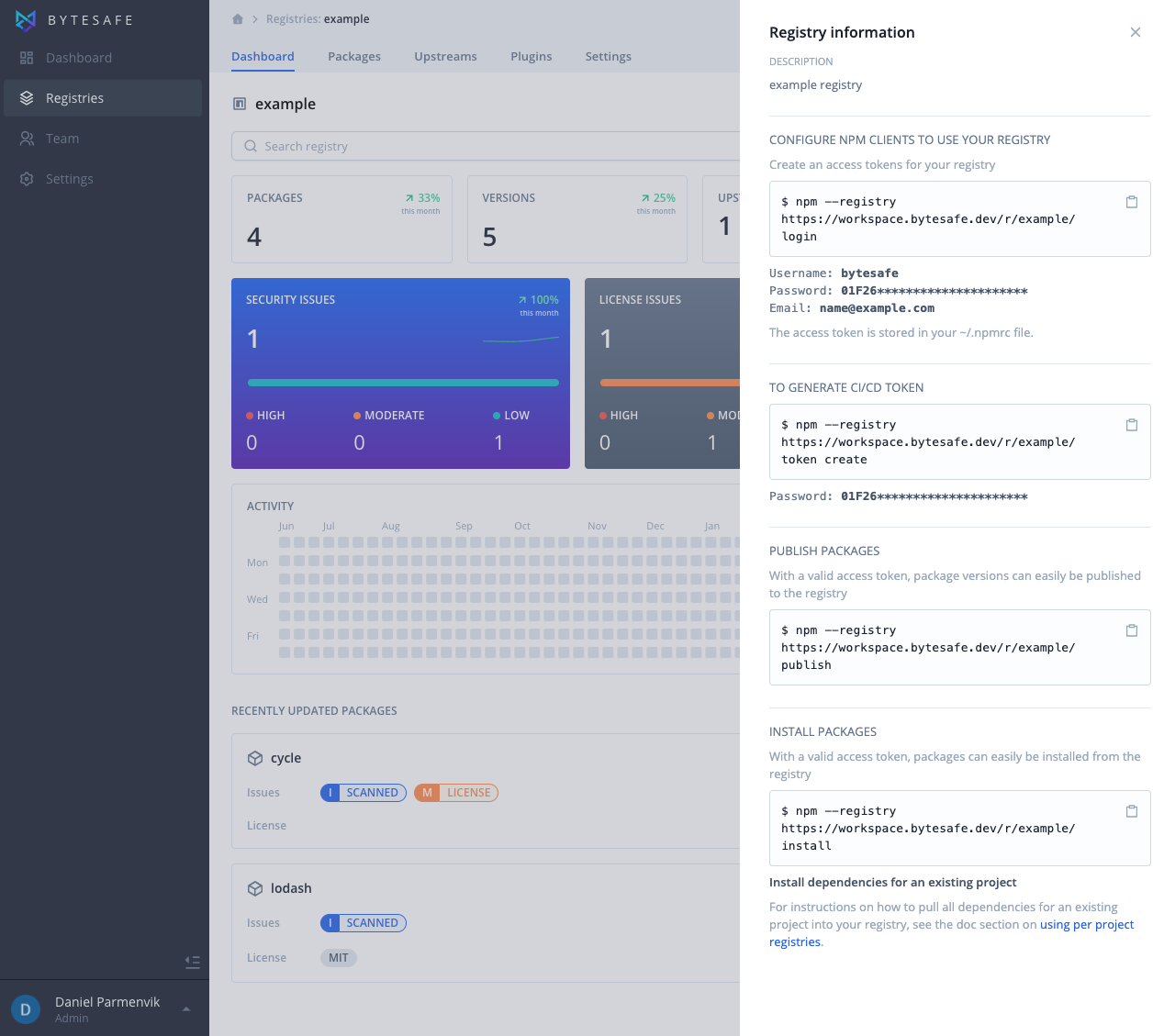
Additional information can always be found by clicking More info for a registry page. The credentials to configure your npm client for a registry and package management instructions are all here. The slide-overs are used to avoid clutter in the user interface.
Quickly find what packages are problematic
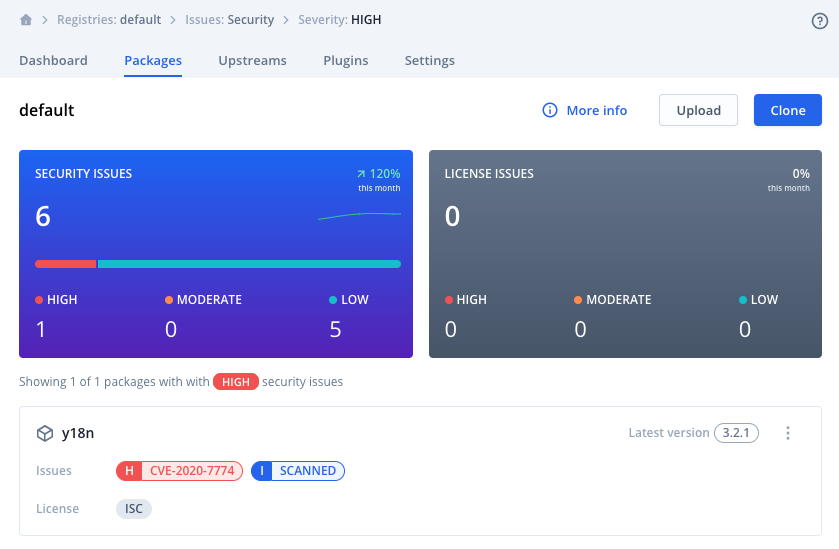
Click on the issue severity in a dashboard and you’ll see what packages are causing issues. Issues are divided into security or license issues. And to get more information about a specific vulnerability, simply click on it. Keep your software supply chain secure before it’s too late.
Be sure not to breach any open source licenses
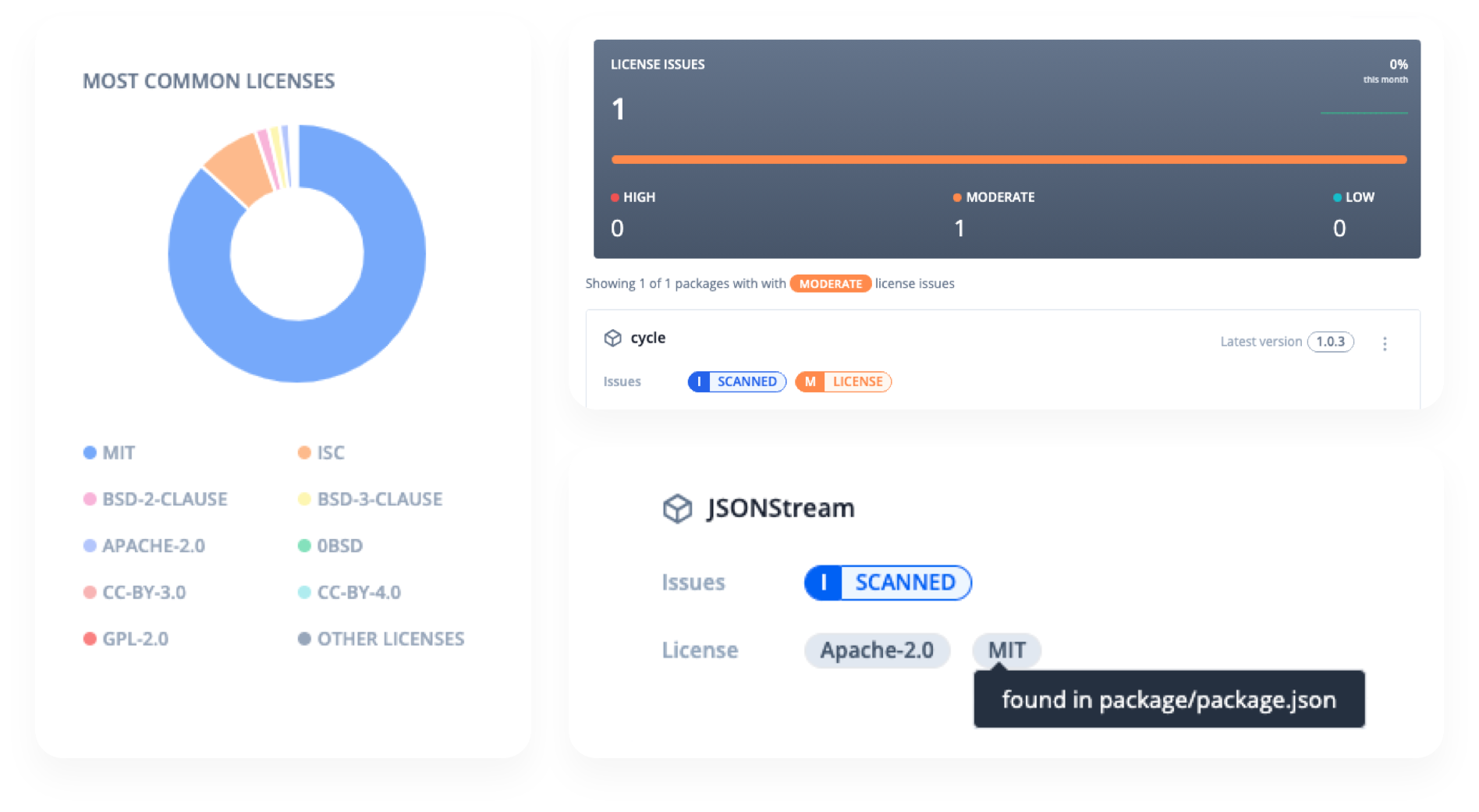
Staying on top of your open source licenses is important to avoid loss of reputation or potential legal costs. Bytesafe helps you identify open source licenses in all files and not just what exists in the package.json file. See a breakdown of licenses you use, identify potential license issues and see the source of a license for a specific package, all from Bytesafe.
Any findings or feedback?
We hope you like our new design. If you have any questions or feedback, either contact me directly at daniel@bytesafe.dev or talk to our top-notch support team by clicking the chat box. Any and all feedback are appreciated!
Remember to follow bytesafedev on Twitter for the latest updates.